Genesis
Omni-Web
PACS™
Web Based Integrated PACS & Archive

Web Based Integrated PACS & Archive

Omni-Web™ PACS
is an image information system based on Intranet and Internet, which allows the distribution, visualization, processing and archiving of medical image data. Images of various modalities such as CT, MR, DR, CR, US, NM, Angiography, Cardiology, Endoscopy and Intra-oral DICOM Images are available for image communication throughout departments and hospitals immediately after acquisition. Omni-Web™ PACS allows the transmission of medical images across the internet. The client system is a standard PC with a Microsoft Internet Explorer and can display patient data anywhere at any place where a standard PC with an internet access is available. The user administration, a firewall and the SSL-data encryption guarantee a safe way to handle critical patient data.Omni-Web™ PACS Archive offers various options for archiving medical image data. High performance and availability by using a Cluster/Server solution are only one of many advantages of Omni-WEB ™ PACS Archive. Hard disk RAID systems will ensure that data is always available throughout the system. Record patient data to CD / DVD via standard CD/DVD recorders attached to the Omni-Web™ PACS system. Finally, it is also possible to do external archiving by using a solution offered by an Application Service Provider (ASP). The storage capacity can be extended at any time as needed per specific requirements. Redundant components offer maximized protection against data loss.
 |
 |
 |
Omni-Web™ permits a range of editing options, making the digital images significantly superior to the images on film. Adjusting the brightness of the images lets you even diagnose changes in the darker sections of an image. Contrast adjustment or the amplification of contact areas may simplify the finding of terminal changes.
Image editing options include:
Communication features include DICOM Query/Retrieve where patient data can be queried and loaded to the PACS server from a DICOM archive. Printing of images is done using standard windows printing functions. Images can be transferred to other applications by using windows' Copy and Paste mechanism. For Expert Consultation, images can be downloaded from the PACS server for review. Tele Conferences can be scheduled using Microsoft "NetMeeting" software. Annotations to the images are visible simultaneously for all participants. Video and audio broadcast are also supported. Different level Data Compressions are available for data transmission. User can define up to 10 different Database Filters to optimize the workflow within his/her institution. A default filter that automatically opens at system start can also be defined. System Management allows secure login using username and password.
User Groups Feature:
Access rights for specific user groups can be configured on the Omni-Web™ PACS server. Certain groups may only view diagnosed images. Likewise it can be defined that physicians may only view the images of their referred patients. In short, every user group has only access to predefined material.
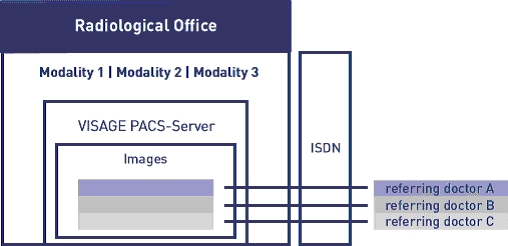
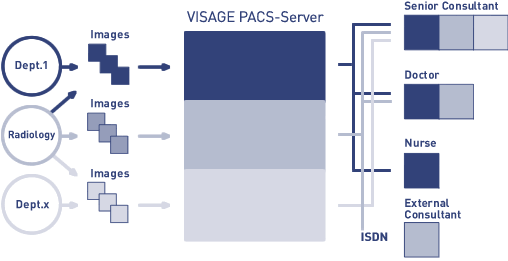
Integration Feature:
The web based Image Distribution System provides a broad communication between the single stations within a hospital or practice. The individually accommodated systems help to optimize the work flow and increase the productivity.
| PACS | ARCHIVE |
|
Key Features |
Key Features |
|
Scalable server architecture High performance and high availability with cluster solutions Up to 500 concurrent users Integrated access to PACS Archive Web-based remote administration Standard Microsoft technology Powerful SQL database Configurable data compression |
Scalable server architecture Scalable long-term storage High performance and high availability with cluster solutions Failover Storage commitment Web-based remote administration Configurable data compression Standard Microsoft technology Powerful SQL database MPPS Manager |
|
Security Features |
Security Features |
|
User authentication Secure data transmission (SSL encryption) Access control via user groups Configurable user permissions VPN support Audit trails for all relevant actions |
Administrator authentication Data verification on media Detective media handling Duplicate media storage possible Clearly defined disaster recovery strategies Database consistency check Database transaction recovery Audit trails for all relevant actions |
|
Server Features |
Storage Module |
|
User management Group management User levels (program functionality) Configurable image text Two independent compression levels Lossless/lossy JPEG compression Wavelet compression Auto delete of old data Message logging |
Media producer station Optical jukeboxes Hard disk (RAID, NAS, SAN) External storage provider / work CD-R and DVD-R media supported |
|
Workflow Features |
Archive Features |
|
DICOM report interface File based report interface URL interface for OEM integration Creation of patient media (CD, DVD) with viewing application Auto report query from RIS/HIS systems |
Configurable data migration strategy Message logging |
| Omni-Web PACS Resources |






